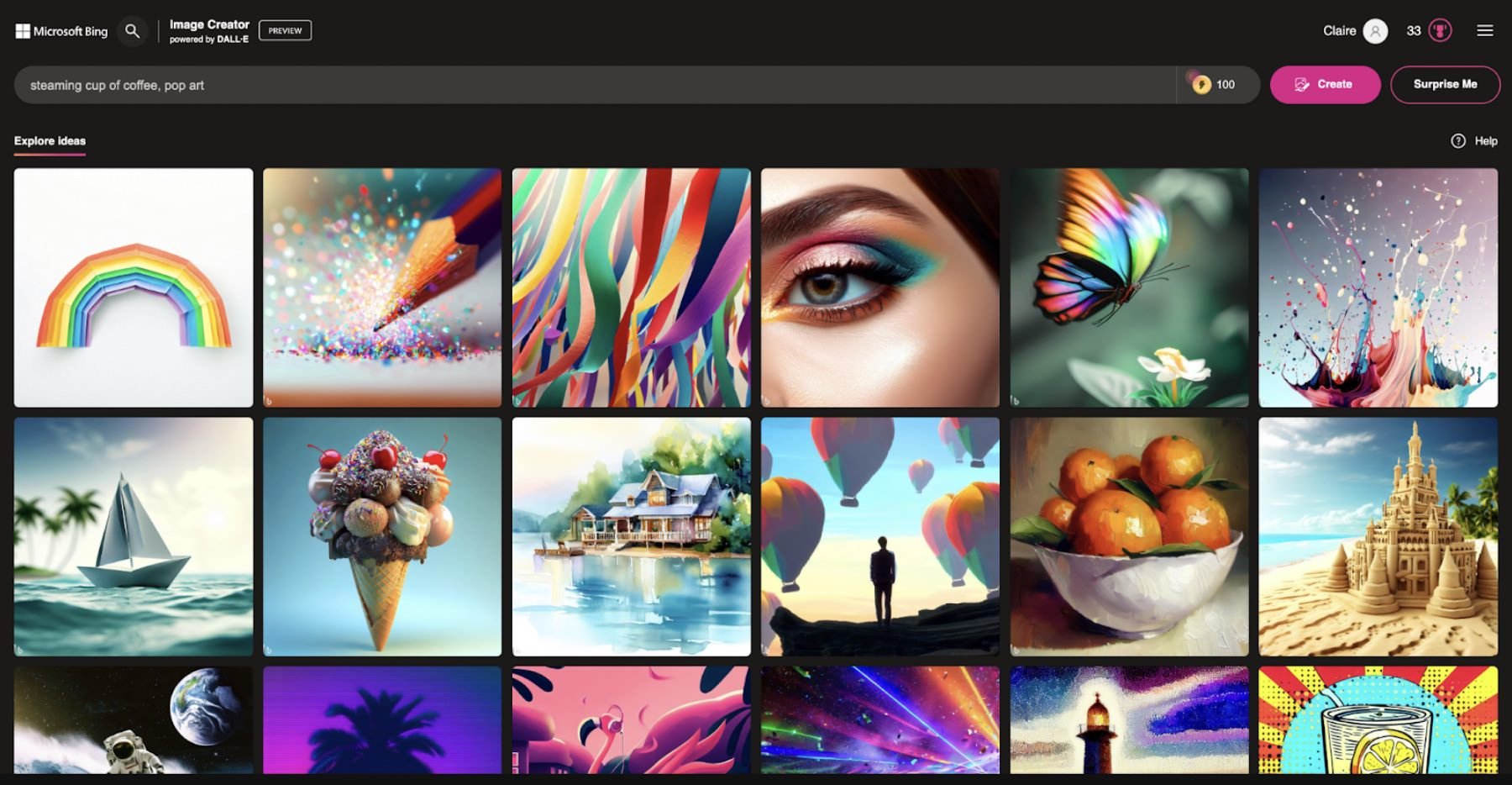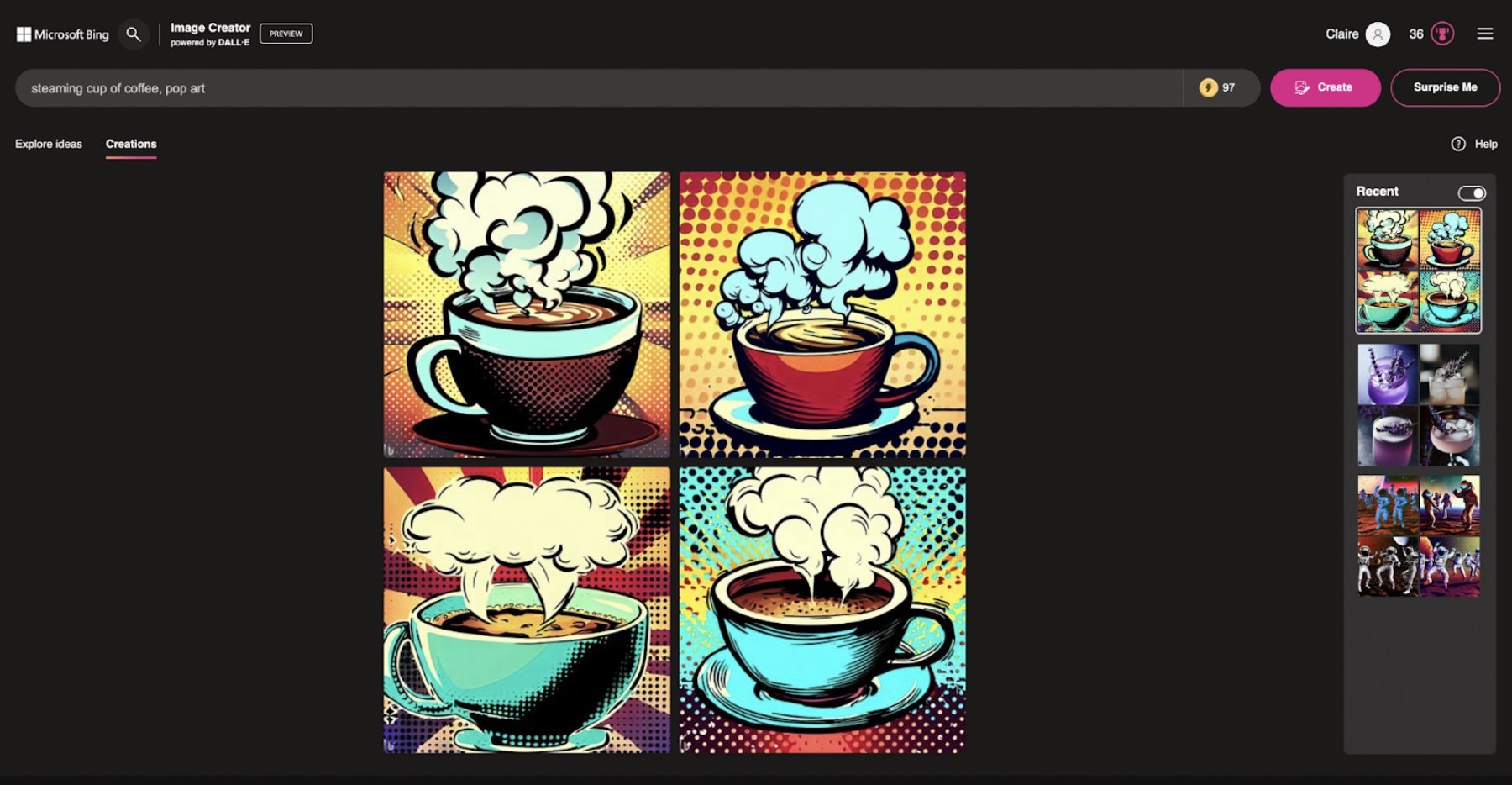This is a chapter from #PRstack: AI tools for marketing, media, and public relations, the latest #FuturePRoof publication. You can buy a copy of the complete book from Amazon in Kindle and print formats. The Kindle version doesn’t include images due to format limitations.
Bing Image Creator by Claire Simpson | Practitioner
Bing Image Creator uses AI to generate visuals from text prompts, offering new creative capabilities for public relations practitioners but raising copyright considerations around AI-produced content.
Bing Image Creator is a text-to-image AI tool, which runs on Open AI’s DALL-E model. Using a text prompt, it generates a visual representation of a given description.
The tool is free, though you must sign in with or create a Microsoft account. Like many generative AI tools, credit limits apply. However, these are generous when compared with similar tools in the text-to-image category.
Users receive 25 credits - known as boosts - when they use the tool. These get replenished weekly. Every prompt that a user gives the tool costs one boost. When you run out of boosts, you can still use Image Creator but it will take longer to generate images after you’ve given it a prompt - usually several minutes. Users also have the option to redeem Microsoft Rewards for extra boosts.
Microsoft has recently integrated Open AI’s DALL-E 3 model into Image Creator.
Where it fits within public relations workflow
As a text-to-image tool, Image Creator can support design and creative workstreams. Typically, these tools fit into public relations practice similarly to how stock image libraries are currently used. But as these tools grow more sophisticated, and take on extra functions, so will their use cases in public relations.
How to use it
1. To access Bing Image Creator, head to bing.com/create
2. Click ‘Join and Create’ to sign in or register with a Microsoft account.
3. Once logged in, simply input a description of an image you want to create in the prompt bar. Then click ‘Create’. Image Creator will generate a set of four images that match your given prompt.
4. Click on an image to share, save, or download it. If the results aren’t what you were looking for, you can re-enter a refined prompt or input a new one.
5. You can also click the ‘Surprise Me’ button to generate an example prompt. This can be useful when first experimenting with the tool or learning how to tailor your prompts.
6. The tool currently supports English-language prompts only. Bing has said it is working to support additional languages in future.
7. For optimal results, Bing advises users to be ‘highly descriptive’ with their prompts. This includes using adjectives describing desired colours, locations, and artistic style. For example, ‘digital art’, ‘illustration’, ‘photorealistic’ etc.
Example use cases of Image Creator include
• Stock image generation
Creating highly customisable images for use in pitch decks, blogs or social media assets.
• Visual explainers
Turning product descriptions or campaign ideas into illustrations. This can aid public relations practitioners in visual storytelling.
• Ad renders
Creating ad renders and concepts for pitching. Ad and creative agencies have already begun using text-to-image tools for mock-ups. This process could take a creative designer a few hours to stitch together from stock images in the past. With tools like Image Creator, it now only takes a few minutes.
While the use cases for text-to-image tools are undeniable, copyright considerations apply. AI-generated image copyright varies across different geographies and jurisdictions and is fast evolving. Potential infringements arise from the use of images that resemble existing copyrighted work. This can result from AI producing similar outputs to the images accessed in its training data.
Claire Simpson, associate director, Hard Numbers
https://www.linkedin.com/in/claire-simpson/
Claire is associate director at performance-driven marketing and public relations consultancy, Hard Numbers. A member of the CIPR’s AI in PR Panel, she is keen to educate public relations practitioners on the challenges and opportunities AI technology presents.