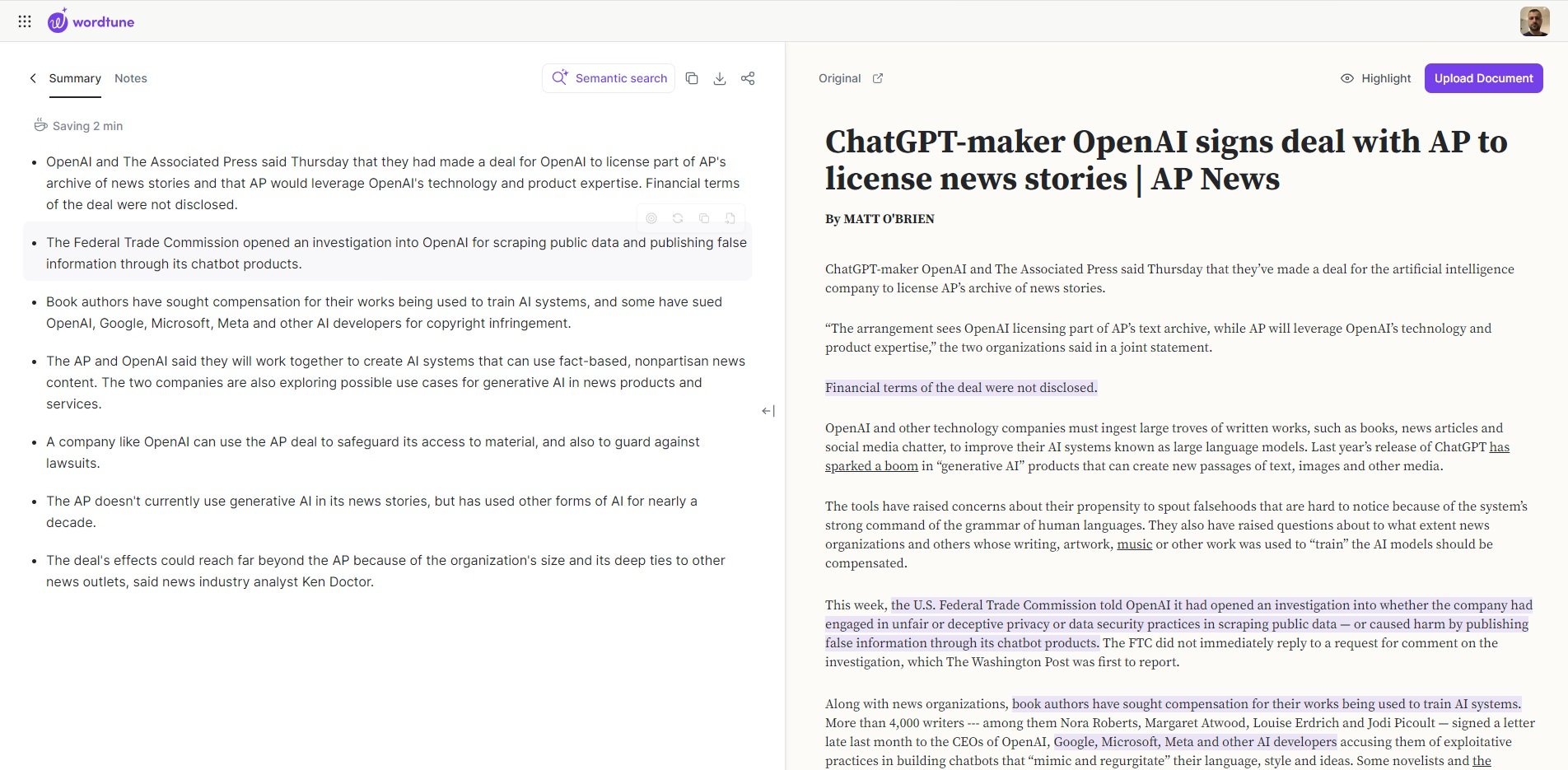This is a chapter from #PRstack: AI tools for marketing, media, and public relations, the latest #FuturePRoof publication. You can buy a copy of the complete book from Amazon in Kindle and print formats. The Kindle version doesn’t include images due to format limitations.
Wordtune by Ali Yaseen | Practitioner
Wordtune is like having a personal assistant whose job it is to polish your words and make you more productive while you are writing. It makes it easy for you to create a top-notch piece of writing, no matter if you are writing emails, documents, or even chatting with colleagues.
How Wordtune fits into public relations workflow
I use the tool to help me with many tasks such as:
• Content creation: to edit my press releases, features, emails, pitches, LinkedIn posts, and blog posts
• Summarising long documents: reports, studies, and long form articles
How to use Wordtune
Wordtune is a paid subscription. It offers the user two different services: Write and Paraphrase and Read and Summarise.
With the first tool, Write and Paraphrase, you can generate content with AI, rewrite sentences or paragraphs, use specific tones to fit your messaging, save content to your library, and much more. It helps you find different, creative ways to express yourself at a higher level.
The second tool, Read and Summarise, serves as your personal AI reading assistant, designed to help summarise complex documents and articles quickly and easily, all while highlighting key points for you. It can even summarise YouTube videos for you.
Using Wordtune is as simple as installing the Wordtune Chrome extension on your browser and you are ready to go.
It is possible to activate Wordtune whenever you are writing online by clicking on the Wordtune icon in your browser whenever you are writing online.
Once you have selected the text you wish to edit, Wordtune will immediately offer suggestions and corrections based on the text you have selected. It is, however, important to keep in mind the type of writing style that you want to use. Depending on what type of writer you are, Wordtune can be customised to meet the specific needs of your writing (casual, formal, short form, and long form).
It is also possible to use Wordtune in another way by opening the Wordtune website and placing the entire text you wish to edit there. You will be able to edit this sentence by sentence with the help of Wordtune.
Examples of Wordtune in action
• Press releases: When creating a press release, Wordtune ensures your key messages are clear to understand and free from errors, ensuring your news makes a positive impact on the media by making it interesting to read.
• Emails: When you send out outreach emails, Wordtune helps you to sound professional and error-free, increasing your chances of hearing back from the person you are trying to reach out to.
• Social media posts: With Wordtune, you can make your social media posts more engaging and error-proof, which will boost the online presence of your brand, as well as making your posts more engaging.
Ali Yaseen, associate director, APCO Worldwide
https://www.linkedin.com/in/aliyaseen1304/
A public relations and communication consultant and researcher with ten years of advisory experience across MENA. He leads regional strategy for multinational and local clients across the public, and private sectors, start-up incubators, think tanks, policy research centres, and academic institutions, and help them navigate the complex landscape of modern communication.