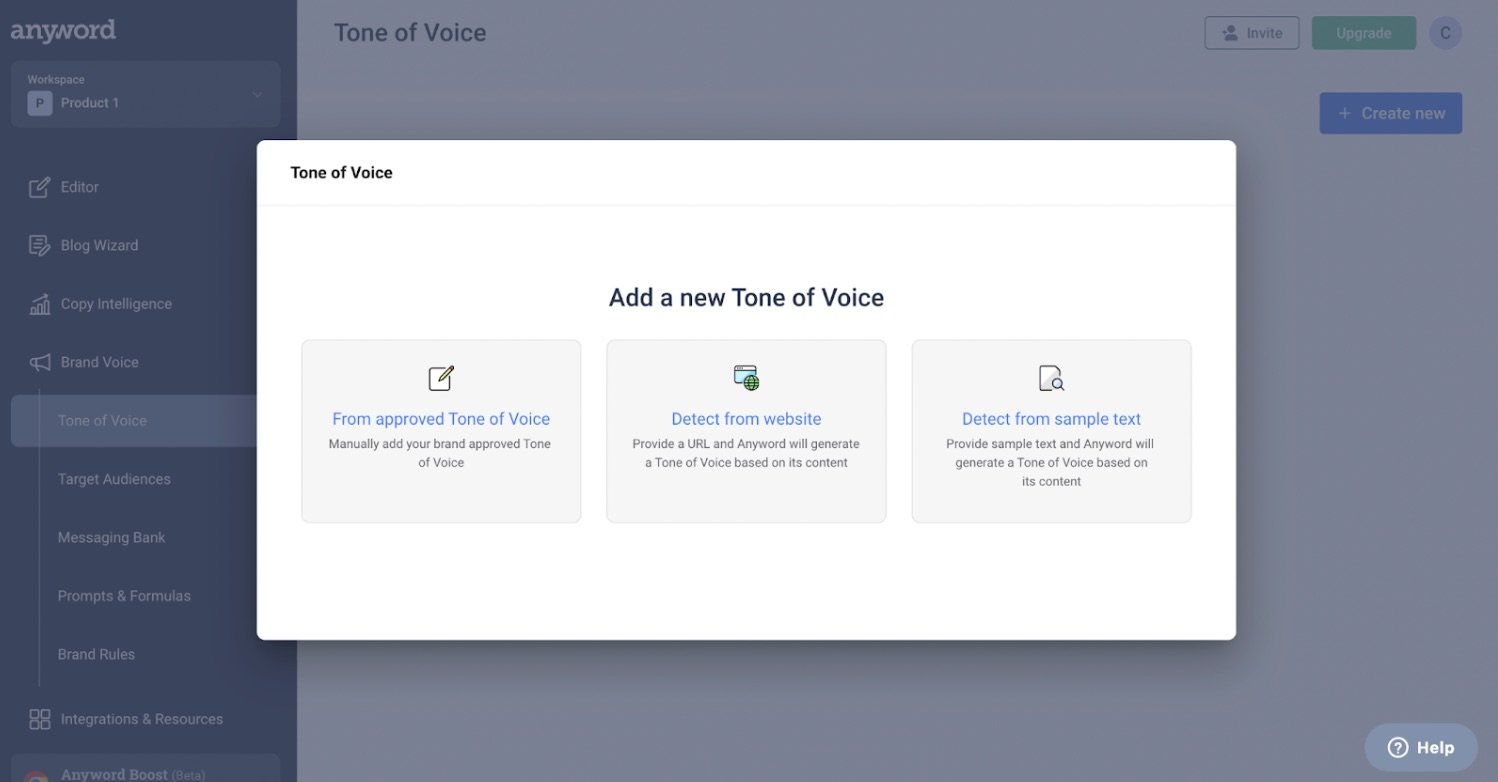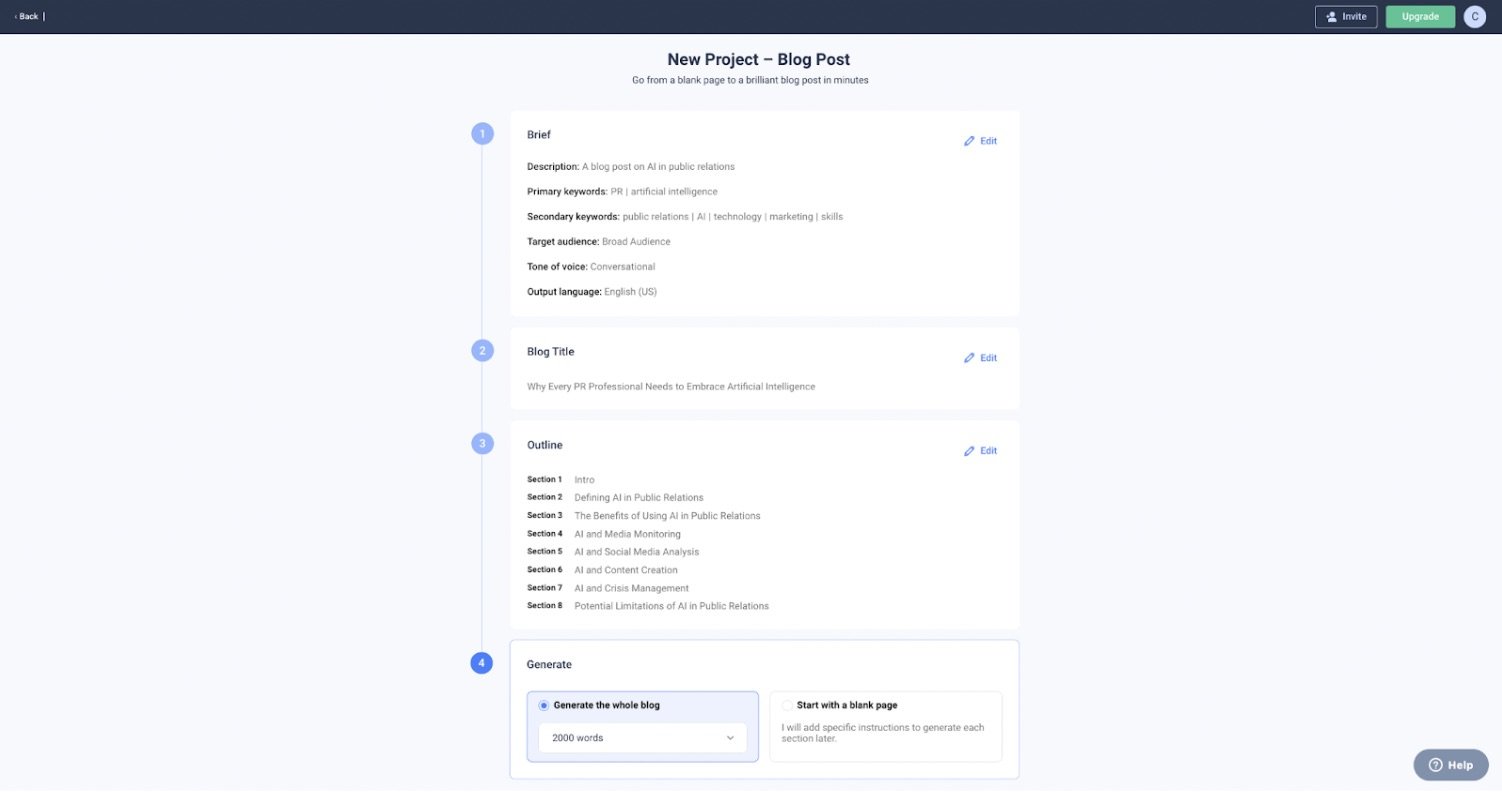This is a chapter from #PRstack: AI tools for marketing, media, and public relations, the latest #FuturePRoof publication. You can buy a copy of the complete book from Amazon in Kindle and print formats. The Kindle version doesn’t include images due to format limitations.
Anyword by Claire Simpson | Practitioner
Anyword is an AI writing assistant that helps public relations teams quickly generate high-performing, on-brand content for different marketing channels while optimising messaging.
Anyword is an AI writer that helps marketers produce more ‘on-brand’ content. It can generate and optimise copy for marketing channels - including websites, social media, email and ads.
Anyword describes itself as ‘built from the ground up for marketers’. It allows users to define their tone of voice, key messages, brand rules, target customer personas and other company details, all in one place.
Its 'Copy Intelligence' function analyses content to show what messaging works best on different platforms. And its ‘Custom AI Scoring’ provides a 0-100 score of the content it generates. This predicts how well copy will perform on a given channel. Users can create tailored scoring models based on their own campaign performance data.
Anyword integrates with ChatGPT via a Chrome Extension. This means marketers can assess whether ChatGPT-generated copy is on brand and how it will perform with target audiences. Other integrations include Canva AI and Notion AI. It is a paid tool with plans starting from $39 per month.
Where it fits within public relations workflow
Anyword augments copywriting and content marketing workstreams. By generating content for core marketing channels and integrated campaigns, it can help amplify public relations activity. Its data-driven editor also supports performance analytics, optimising content to boost conversions.
How to use it
First, sign up for an account at anyword.com. Anyword offers a seven-day free trial across its core plans. Custom pricing is available for enterprise plans.
Next, set up your brand profile under ‘Brand Voice’. Here, you can set up a message bank, target audience, tone of voice, brand rules as well as store saved prompts.
Use the ‘Copy Intelligence’ feature to audit existing brand content. Review the provided analysis to understand the content that performs best on your channels and inform future output.
Create content using the ‘Editor’ function. Here, you can select from templates for popular channels, e.g. Instagram captions, Google Ads, landing pages, emails and more. Input details like talking points, target audience and any channel-specific information. Anyword will then generate suggested content, ranked by predicted performance score.
Alternatively, you can use the 'Prompt' function to write any type of content. Or, use the ‘Content Improver’ tool to optimise existing copy.
For blog content, select the Blog Wizard tool to create a new post. Here, you can provide a summary of the post you want to write, your target audience, tone of voice and keywords. From this, Anyword will automatically generate headline suggestions and a proposed outline. You can then choose to generate the full article or write the post from scratch.
For best results, use Anyword’s Custom AI scoring to select the content it predicts will perform best on your chosen channel. If you’re an enterprise user, you can train scoring models on your own data. To do this, head to the ‘Custom Models’ tab under ‘Copy Intelligence’.
Example use cases
• Scaling content production
Anyword makes it easy to generate content at scale, without losing brand tone of voice. Unlike broad-spectrum AI models, it knows your brand, your audience and what content resonates with them.
• Optimise conversion rates
Custom AI content scoring allows you to optimise ad and sales copy to increase conversions.
• Optimise content for search
Tailor content to rank for target keywords and drive more organic traffic. Anyword can also identify relevant keywords from existing content.
• Message analysis
Review existing marketing materials and content. Anyword identifies which messages work best for different channels and audiences.
Claire Simpson, associate director, Hard Numbers
https://www.linkedin.com/in/claire-simpson/
Claire is associate director at performance-driven marketing and public relations consultancy, Hard Numbers. A member of the CIPR’s AI in PR Panel, she is keen to educate public relations practitioners on the challenges and opportunities AI technology presents.